
How to add my business in Google Business listing
It is very simple to add your company to the Google Business Listing. And the benefits of being in the Google Business listing are massive. When people are searching on your company name you have control on the right side what they see in your “card”. Like news, photo’s and contact details. Especially for the local search optimisation the Google Business Listing is a must have.
How to add my business in Google Business listing
First step: Build your listing information
I recommend to create a perfect listing in an excel-sheet or other document with all the correct information of your business. Also have some photo’s, video’s and your logo ready in good quality so you can use them to build your online branding and keep it consistent. This way you can use this information for all the listings you want to fill and the information will be always perfect.
When building your online presence, have in mind your Know, Like Trust & Love strategy <3
Second step: Add Your Business to Google Business Listing
Add your company to Google Business Listing or edit the existing Business listing. Login at https://business.google.com/ and lookup your company name and see if any listings exist. If not, start adding your Google Business listing.
- Click on manage locations in the left top corner
- Click on add location
- Start filling all the details about your business.
Note: Google loves photo’s and video’s so make sure you add them.
Third step: Verify Your Google Business Listing
Google wants to make sure you’re really the business owner. This verification can be done in two ways. A phone call and a postcard.
Google wants to make sure that you are the true business owner. This is done through a verification process. There are two options: Phone call and postcard. If you’re only seeing the postcard option that can be due to the fact that you’re using an out-of-town cell phone number. If you’re doing the final verification and want to do the phone option make sure you use a landline.
When you’ve done these steps make sure your Google Business Listing is verified and check that by Googling your company name and lookup your company in Google Maps too!
Click here and add your business to Google Business Listing!
Example of my google business listing on a Google Search Engine Result Page (SERP)
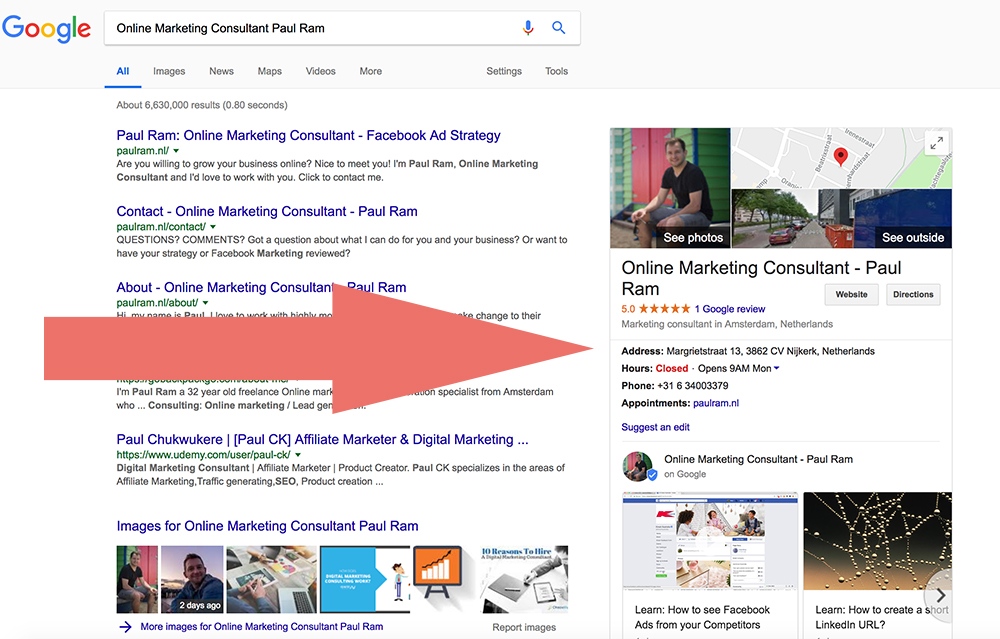
Example of my Google Business Listing on Google Maps
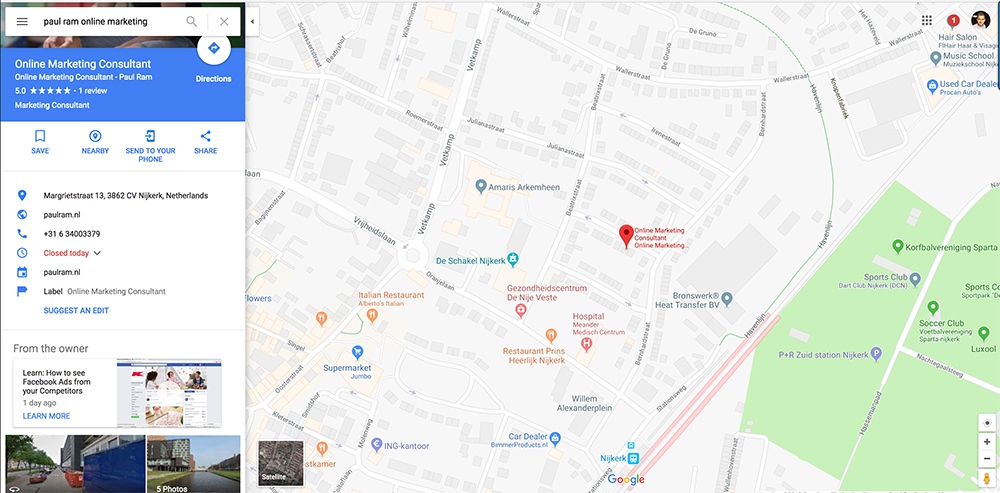
Want to learn more with simple Online Marketing video’s?
Click here to subscribe on my Online Marketing YouTube Channel




Great informations, I just added my business to google.
Thanks Paul
Your welcome Benny! Make sure you sign up for my YouTube channel, I try there to explain more Online Marketing Tricks you can implement. http://bit.ly/subscribe_YTPR